我在这里推荐一个我自己还在用的邮件系统——EwoMail
软件官网主页截图
软件官网
软件使用截图
软件最低配置要求
- CPU:1核
- 内存:1G
- 硬盘:40G
服务器特殊要求
服务器需要25端口
目前已知国内可开放25端口的VPS商:
一般国外主机都开放25端口
如果你们还知道什么可以开25端口的可以在评论区留言
是否支持服务器虚拟化
如果你们还知道什么虚拟化可以安装可以在评论区留言
- 支持OpenV
- 支持KVM
- 支持独服
软件安装教程
系统选择Centos 7
以下部分教程及图片来自官方安装文档
- 先连接上自己的服务器
- 关闭selinux
vi /etc/sysconfig/selinux SELINUX=enforcing 改为 SELINUX=disabled - 检查swap
查看swap free -m - 创建swap分区(内存超过2G,可不配置)
创建1G的swap,可以根据你的服务器配置来调整大小dd if=/dev/zero of=/mnt/swap bs=1M count=1024设置交换分区文件
mkswap /mnt/swap启动swap
swapon /mnt/swap设置开机时自启用 swap 分区
需要修改文件 /etc/fstab 中的 swap 行,添加 /mnt/swap swap swap defaults 0 0 - 安装EwoMail
yum -y install git cd /root git clone https://github.com/gyxuehu/EwoMail.git cd /root/EwoMail/install #需要输入一个邮箱域名,不需要前缀,列如下面的test.com sh ./start.sh test.com - 域名解析
以下为官方参考图,部分内容请自行替换

- 用mail.test.com进行https连接
上传SSL证书到/root/EwoMail/sslcd /root/EwoMail/ mkdir ssl cd /root/EwoMail/ssl上传证书至该目录
-
修改Nginx配置文件
vi /ewomail/nginx/conf/nginx.conf删除如下
server { listen 80 default_server; server_name localhost; root /ewomail/www/default; index index.php index.html index.htm; location ~ \.php$ { fastcgi_pass 127.0.0.1:9000; fastcgi_index index.php; fastcgi_param SCRIPT_FILENAME $document_root$fastcgi_script_name; fastcgi_param PHP_VALUE open_basedir=$document_root:/tmp/:/proc/; include fastcgi_params; }替换如下
server { listen 80; listen 443; ssl on; server_name mail.test.com; #http转发至https if ($server_port !~ 443){ rewrite ^(/.*)$ https://$host$1 permanent; } #ssl信息,请自行修改 ssl_certificate /root/EwoMail/ssl/fullchain.pem; ssl_certificate_key /root/EwoMail/ssl/privkey.key; ssl_protocols TLSv1 TLSv1.1 TLSv1.2; ssl_ciphers ECDHE-RSA-AES128-GCM-SHA256:HIGH:!aNULL:!MD5:!RC4:!DHE; ssl_prefer_server_ciphers on; ssl_session_cache shared:SSL:10m; ssl_session_timeout 10m; error_page 497 https://$host$request_uri; #端口转发至8000 location / { proxy_pass http://127.0.0.1:8000; proxy_redirect off; proxy_set_header Host $host; proxy_set_header X-Real-IP $remote_addr; proxy_set_header X-Forwarded-For $proxy_add_x_forwarded_for; root /usr/local/nginx/html; index index.html index.htm; } } - 启动Nginx
service nginx start - 管理后台地址
请及时修改密码- http://IP:8010
- 默认账号:admin
- 密码:ewomail123
进阶玩法
mail.test.com对应用户区
mailadmin.test.com对应后台
在修改Nginx配置文件时,删除后替换如下
server {
listen 80;
listen 443;
ssl on;
server_name mail.test.com;
#http转发至https
if ($server_port !~ 443){
rewrite ^(/.*)$ https://$host$1 permanent;
}
#ssl信息,请自行修改
ssl_certificate /root/EwoMail/ssl/fullchain1.pem;
ssl_certificate_key /root/EwoMail/ssl/privkey1.key;
ssl_protocols TLSv1 TLSv1.1 TLSv1.2;
ssl_ciphers ECDHE-RSA-AES128-GCM-SHA256:HIGH:!aNULL:!MD5:!RC4:!DHE;
ssl_prefer_server_ciphers on;
ssl_session_cache shared:SSL:10m;
ssl_session_timeout 10m;
error_page 497 https://$host$request_uri;
#端口转发至8000
location / {
proxy_pass http://127.0.0.1:8000;
proxy_redirect off;
proxy_set_header Host $host;
proxy_set_header X-Real-IP $remote_addr;
proxy_set_header X-Forwarded-For $proxy_add_x_forwarded_for;
root /usr/local/nginx/html;
index index.html index.htm;
}
}
server {
listen 80;
listen 443;
ssl on;
server_name mailadmin.test.com;
#http转发至https
if ($server_port !~ 443){
rewrite ^(/.*)$ https://$host$1 permanent;
}
#ssl信息,请自行修改
ssl_certificate /root/EwoMail/ssl/fullchain2.pem;
ssl_certificate_key /root/EwoMail/ssl/privkey2.key;
ssl_protocols TLSv1 TLSv1.1 TLSv1.2;
ssl_ciphers ECDHE-RSA-AES128-GCM-SHA256:HIGH:!aNULL:!MD5:!RC4:!DHE;
ssl_prefer_server_ciphers on;
ssl_session_cache shared:SSL:10m;
ssl_session_timeout 10m;
error_page 497 https://$host$request_uri;
#端口转发至8010
location / {
proxy_pass http://127.0.0.1:8010;
proxy_redirect off;
proxy_set_header Host $host;
proxy_set_header X-Real-IP $remote_addr;
proxy_set_header X-Forwarded-For $proxy_add_x_forwarded_for;
root /usr/local/nginx/html;
index index.html index.htm;
}
}注意:
- 一定要区分两个SSL证书的名字
- 也可以分两个文件夹分别放两张SSL证书














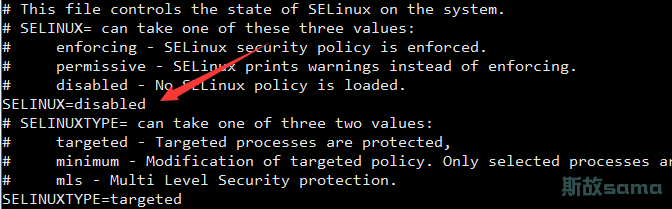
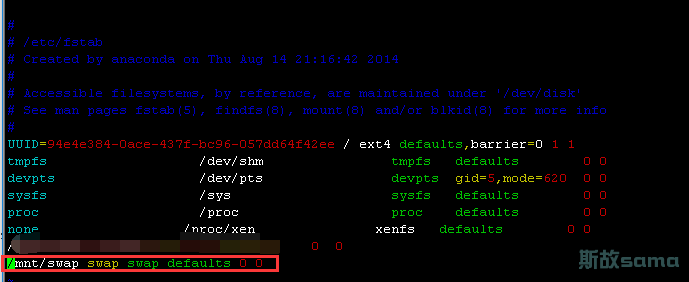




Comments | NOTHING
Warning: Undefined variable $return_smiles in /www/wwwroot/www.sigusama.com/wp-content/themes/Sakura/functions.php on line 1098